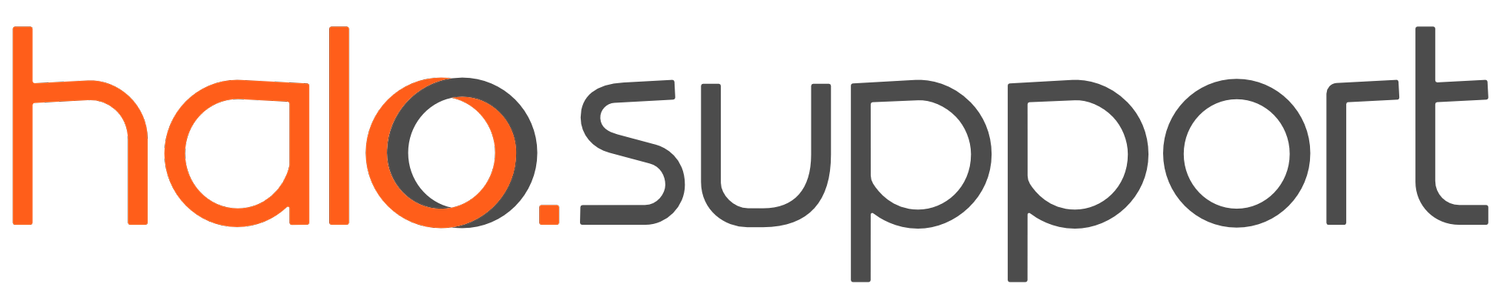How does a visitor management system work?
Fundamentally, most visitor management systems work in the same way. By displaying a welcome screen followed by a series of questions to gather information on who is visiting the location, when they are visiting and why. Let’s have a look at the Halo Sign-in System and see what makes it different but still very familiar for people.
Start Simple: It may vary from place to place but the majority of Halo Sign-in systems will be set up in 1 of 2 ways. For a business, the welcome screen will show a Staff and Visitor option for signing in, while an Education option will show Staff, Visitors and an option for Pupils to sign in or out if they have arrived late or are maybe going to a Doctors appointment. By having these choices available directly on the Home Page it makes it easy for people to select the right option and be presented with the correct questions.
Keep it Simple: Now that a user has selected the right option from the home page, the rest of the experience should be just as easy. A clear concise interface with a maximum of 2 questions on each page and no scrolling means everything they need is right in front of them. We recommend only asking questions that are relevant and need to be asked to keep the process streamlined and hassle free.
Minimise Pain Points: We sometimes get asked if our system takes photos of your visitors when they are using the system and we opted not to do this. For a more in-depth answer as to why we don’t, have a look at our FAQ page but in short, nobody likes the idea of having their photo taken by a visitor system, it adds quite a bit of time, doesn’t do much from a Security standpoint, and overall makes the experience less enjoyable for your guests.
Present Concise Information: We all know the feeling of signing up to a service or website and seeing a 30 page Terms and Conditions document and I’m sure we’re all guilty of just scrolling right to the bottom and hitting Accept. Don’t do this to your visitors. If you want to show a Visitor Policy or Health and Safety information keep it short. It should be easily readable in a short space of time and present only necessary information. Nobody wants to be standing in your reception space reading a long induction policy and completing a 5 minute form.
Improve Fire Safety: During a fire evacuation you need easy, reliable access to the data on who is in the building. We made it straightforward to access all of the information held for that day without the need for an internet connection and with a super simple interface for accounting for Staff and Visitors.
Streamline Admin tasks: Whether you want automated reports on Contractors every week or a daily report sent to you on Staff timings you can set up the Halo Sign-in System to send tailored reports to you when you need them. No more hunting through Visitor Books or poorly scribbled Staff sign-in sheets to find the information you need. Set it up once and let the data come to you when you need it.
Find out more at halo.support or get in touch for a free online demo